Update User Settings
Why is it important to update your name and username?
Mosaic aids collaboration by allowing discussions to occur within Mosaic where users have access to the charts and data being discused. Conversations use the standard @username terminology to send notifications to colleagues. If we type "@" followed by text (see the screenshot below), a menu of available users appears. The user's first and last name can be used for this search and appear in the menu along with the username. If we select a user, the text @username will remain in the conversation and acts as a record of who was notified.
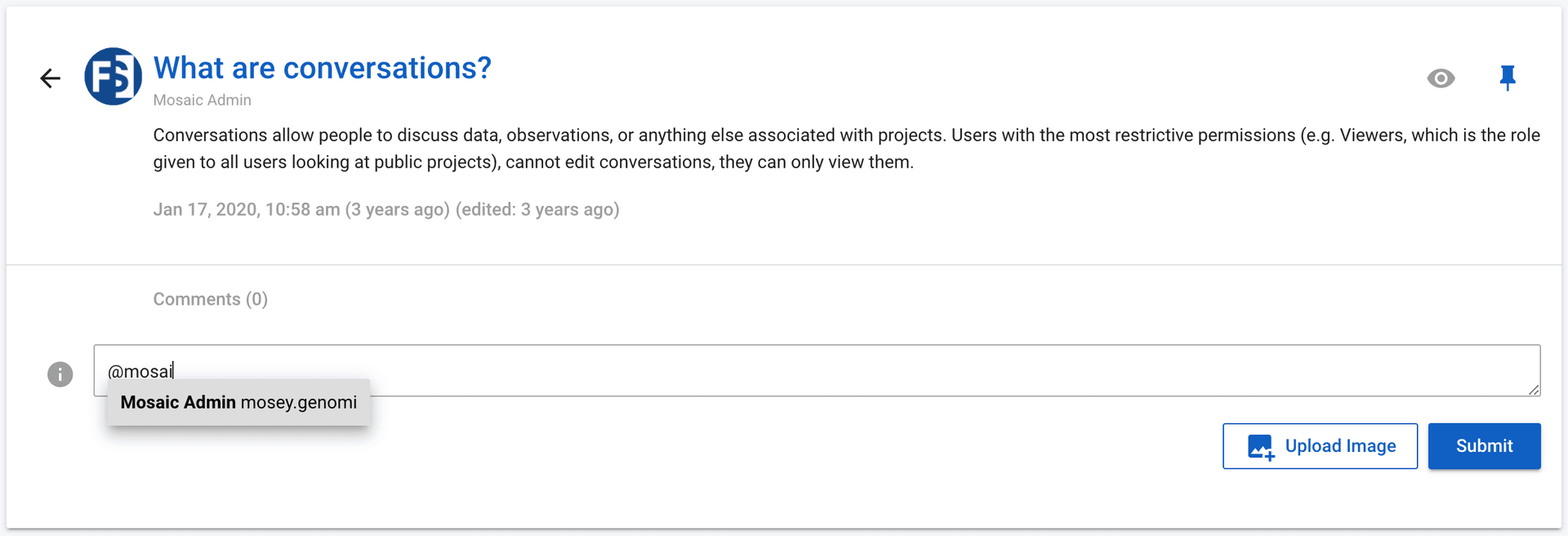
It is really important that all users maintain accurate first and last names so they can easily be found. A meaningful username means that conversations have a useful history of who was involved in a conversation. We strongly encourage users to manually update these settings as soon as they create accounts on Mosaic.
How to update your user settings
The user settings can be accessed from the Account drop down menu at the top right of Mosaic.
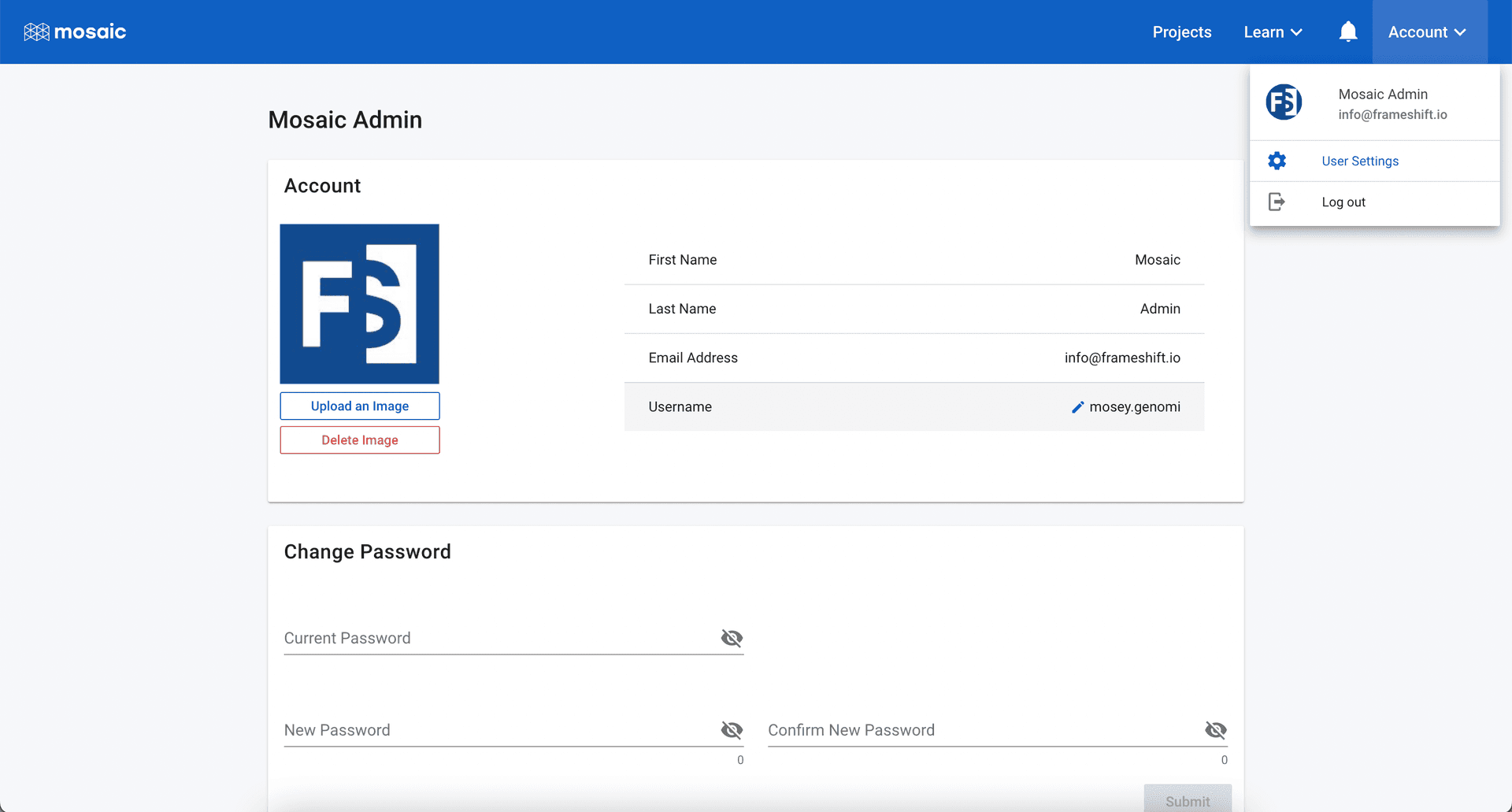
On the User Settings screen, you can hover over any of your details and a pencil icon will appear (see the Username setting in the image above). Click on this icon to edit your details.
Related tutorials
- Learn how to manage notification settings for conversations.