Add Projects to Collections
Collections allow you to group multiple projects together and serve a number of valuable roles. For example, in rare disease, or NICU sequencing programs, each patient case is treated as an individual project in Mosaic. Collections allow statistics across all cases including quality control analysis of all samples to be generated and shared. This blog post gives an introduction to collections in the context of some demo data that you can play with.
Permissions
There are two important things to keep in mind when adding / removing projects from collections.
First, you are only allowed to add projects to collections if you have the required permissions on the collection that you are adding to. You will need to be at least an Admin on the collection in order to add projects to the collection.
Second, if a project is added to a collection, all members of the collection will be given access to that project. When you add a project, you will receive a warning that this project will become available to all members of the collection, so you need to be careful about adding projects to collections if the projects are not supposed to be shared with other people. The flip side of this is that collections can be used to quickly add colleagues to all projects in a collection. Adding a new user to a collection will add them to all of the constituent projects in one go.
Add projects from Projects view
The easiest way to add projects to a collection is from the main Projects View, where you can view all of the projects that you have access to. The process is as simple as selecting all the projects in the table using the checkboxes at the left of the project names, then selecting the Add to Collection from the Actions button. This will present you with a modal where you can choose the collection that you want to add the project(s) to.
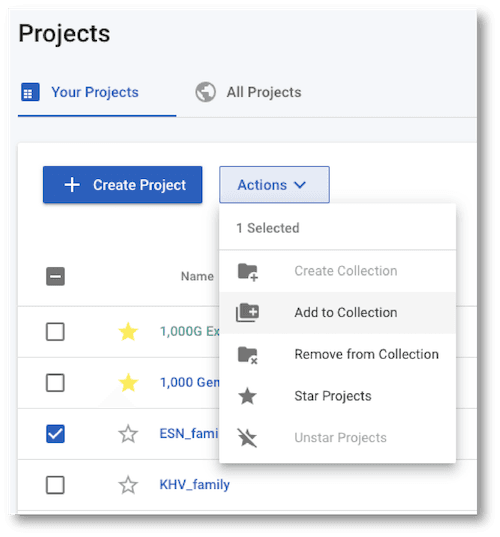
Add projects from inside the collection
You can also add projects to a collection from within the collection itself. On the Settings page, the Collection Information section includes a field where all projects in the collection are listed. This is actually a drop down where you can remove projects, or search for any projects and add them to the collection.
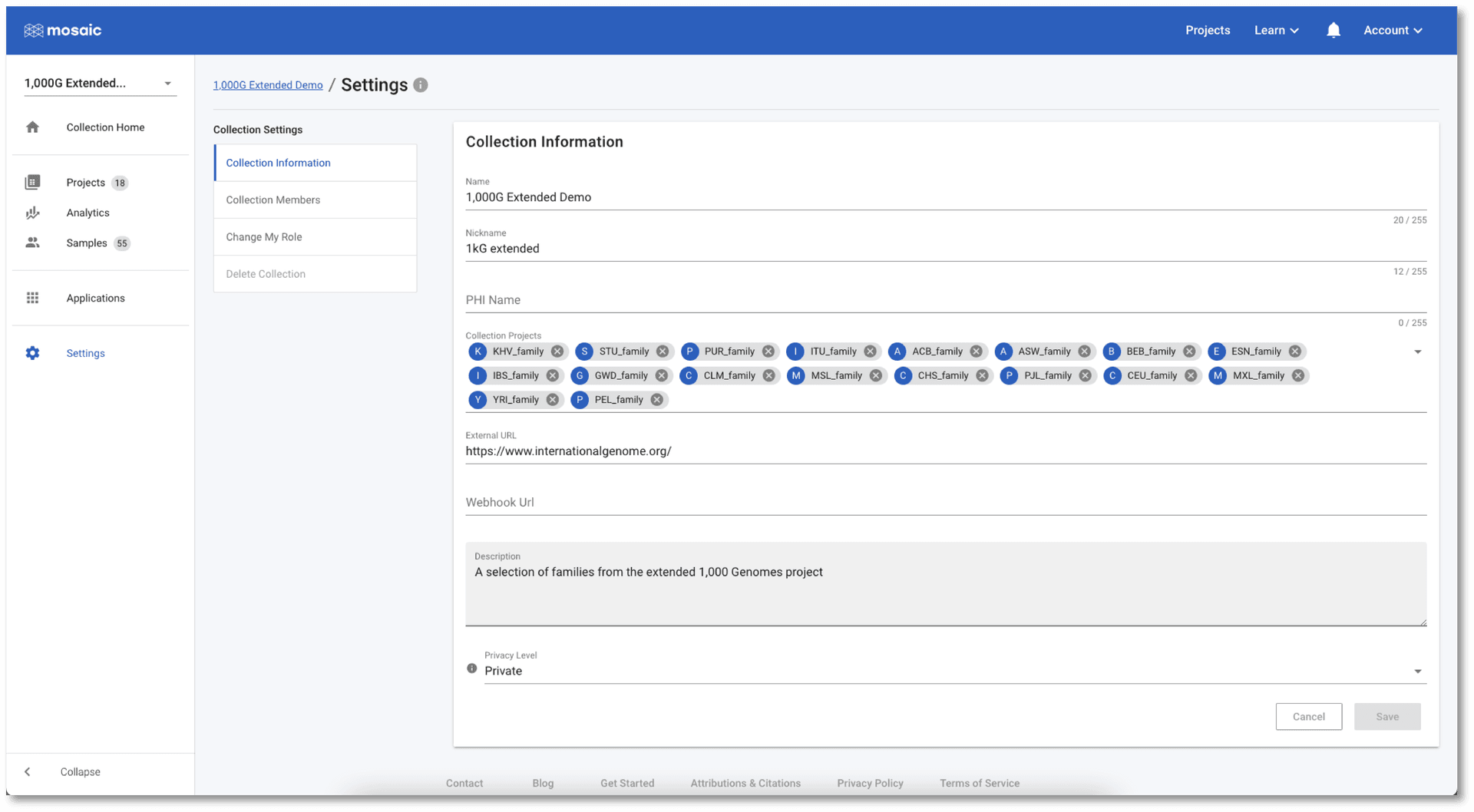
Add projects using the API
For users that are comfortable using the API to manage their projects, projects can also be added using this route.