Variant Page
Variants
What is the variant page
The variant page contains all the information a project has about a single variant. The top summary bar gives (1) the gene the variant is in, (2) the impact, (3) the consequence, (4) the allele frequency for this project, and (4) the variant type. The rest of the page consists of charts and tables and is broken into 4 sections: Genotype information, Annotations, HPO Terms, and Conversations. Here you can quickly see genotype information as part of the pedigree chart, all the annotations, attached hpo terms and more.
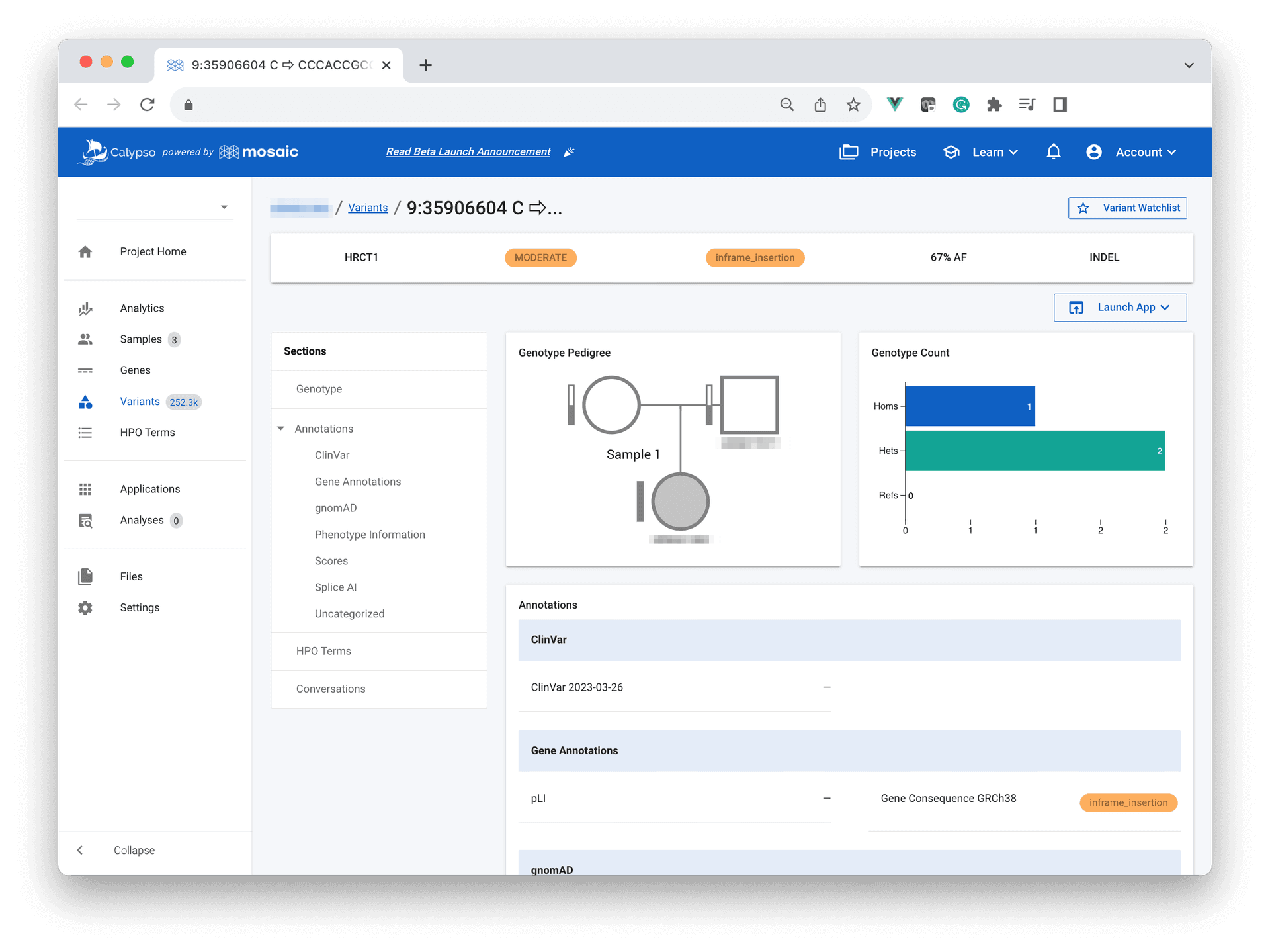
How to access
You can get to the variant page from the variants table. From there you can access it in two ways, either as a quick-slide drawer by clicking the drawer icon ![]() or as it's own page by clicking the variant position link
or as it's own page by clicking the variant position link ![]()