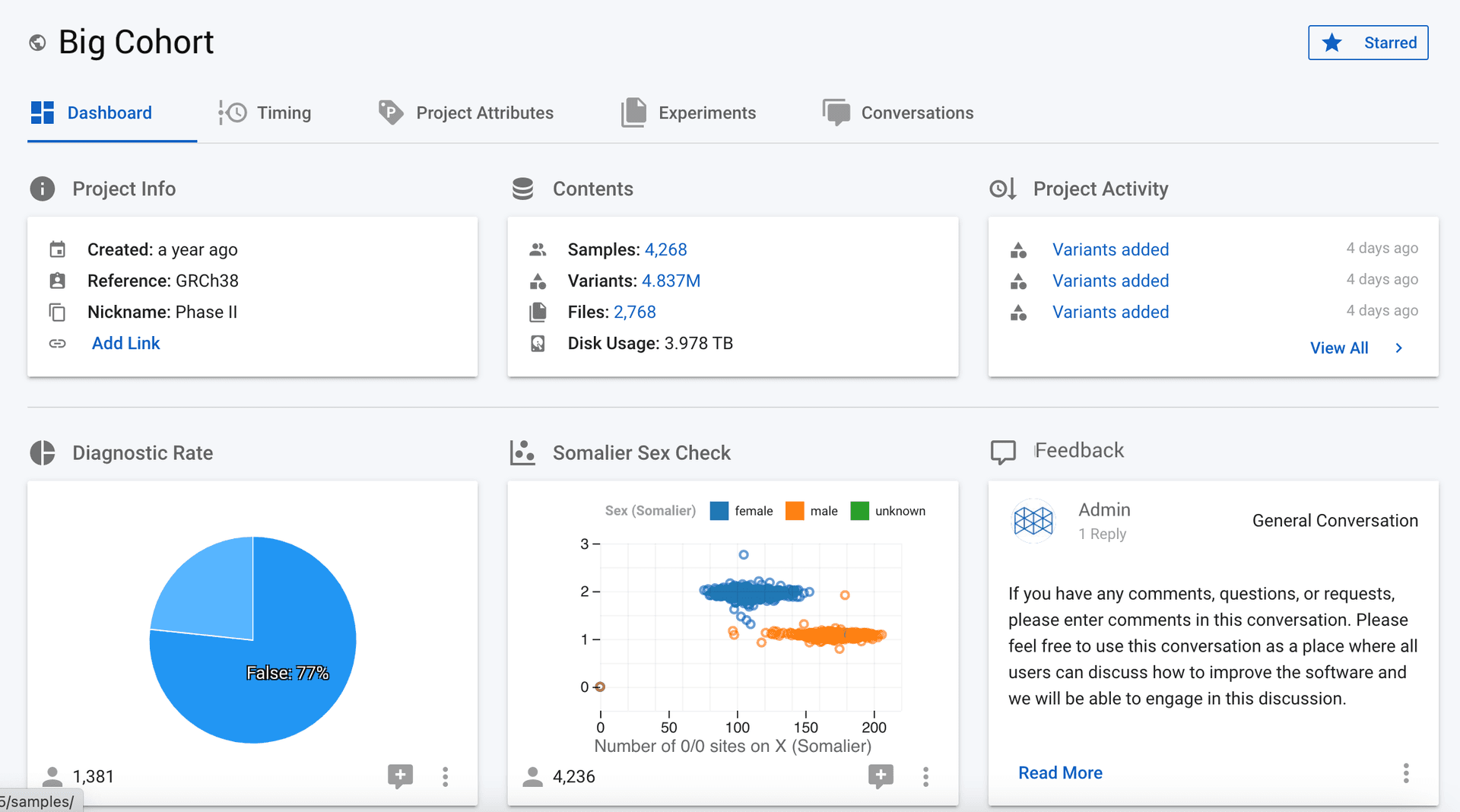Publish & Pin Charts
Charts can be customized extensively including changing the x axis, the title, the colors, and more. Often it is useful to save and share these customized charts.
Publish (Save) Chart
To save a customized chart you can publish it. To do this, go to the full screen view of the chart, then go to the Actions menu and select 'Publish'.
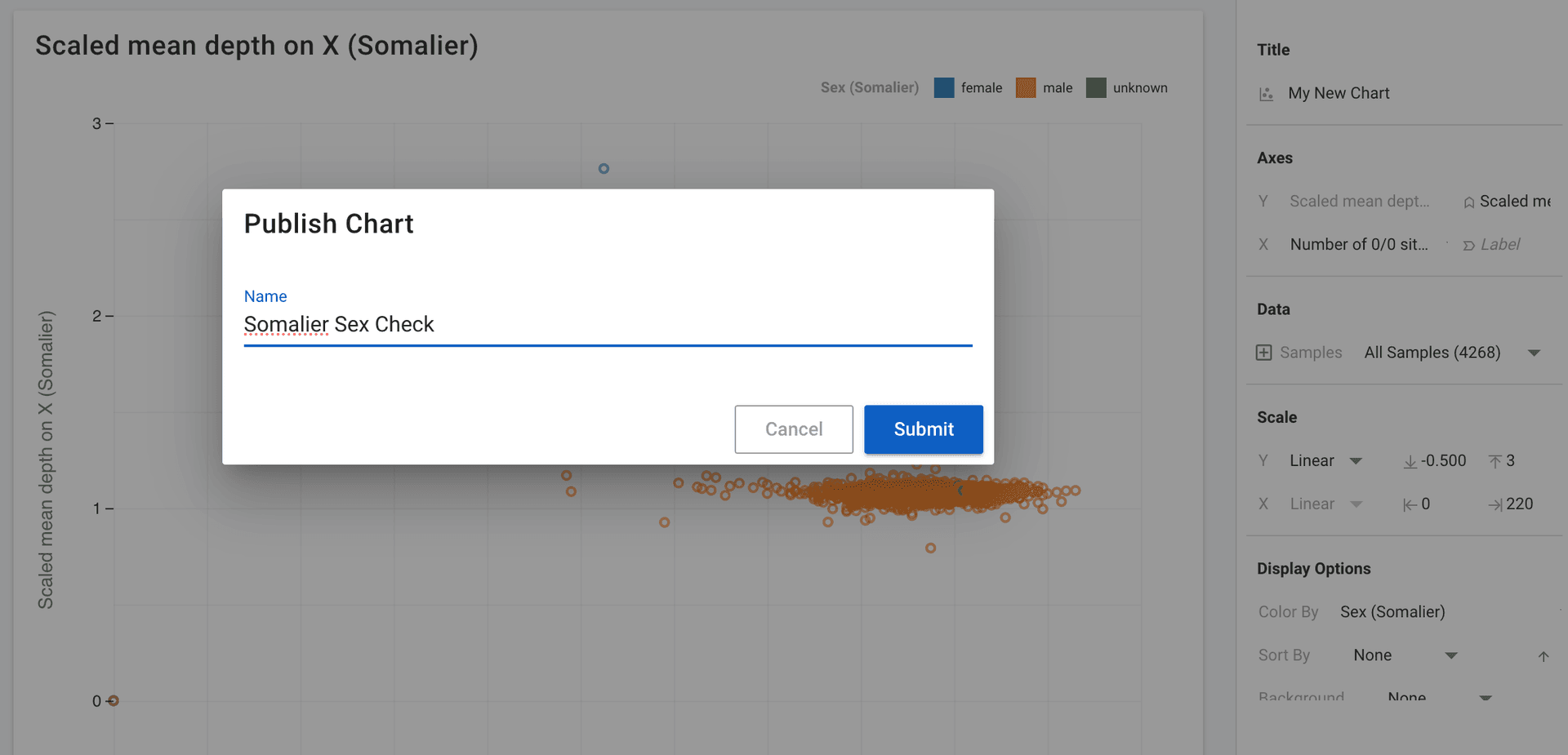
Once published the chart is viewable by everyone. To access go to Analytics, then the 'Select Charts' modal, and click on the 'Published Charts' tab to see all published charts. Selecting a chart will show it in analytics just like any other chart.
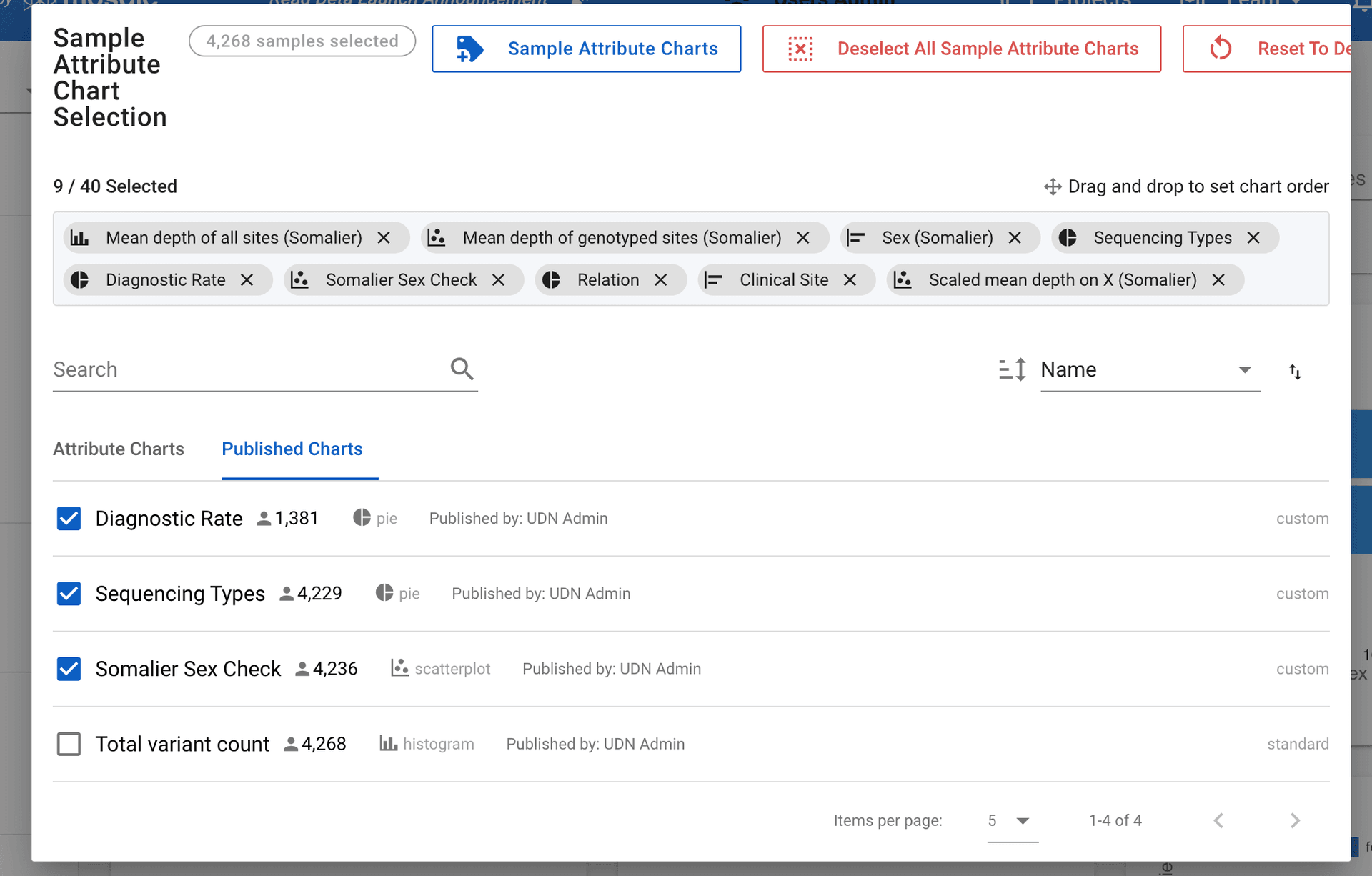
Pin Published Chart to Project Home Dashboard
Once a chart is published it can be pinned to the dashboard in Project Home. Note that only published charts can be pinned. There are a few ways to pin a chart. (1) You can select the ellipses menu from a chart card or (2) in the chart full screen view you can pin the chart from the Actions menu. Once pinned it'll show up on everyone's Project Home dashboard.