Projects Table
Projects
Collections
Attributes
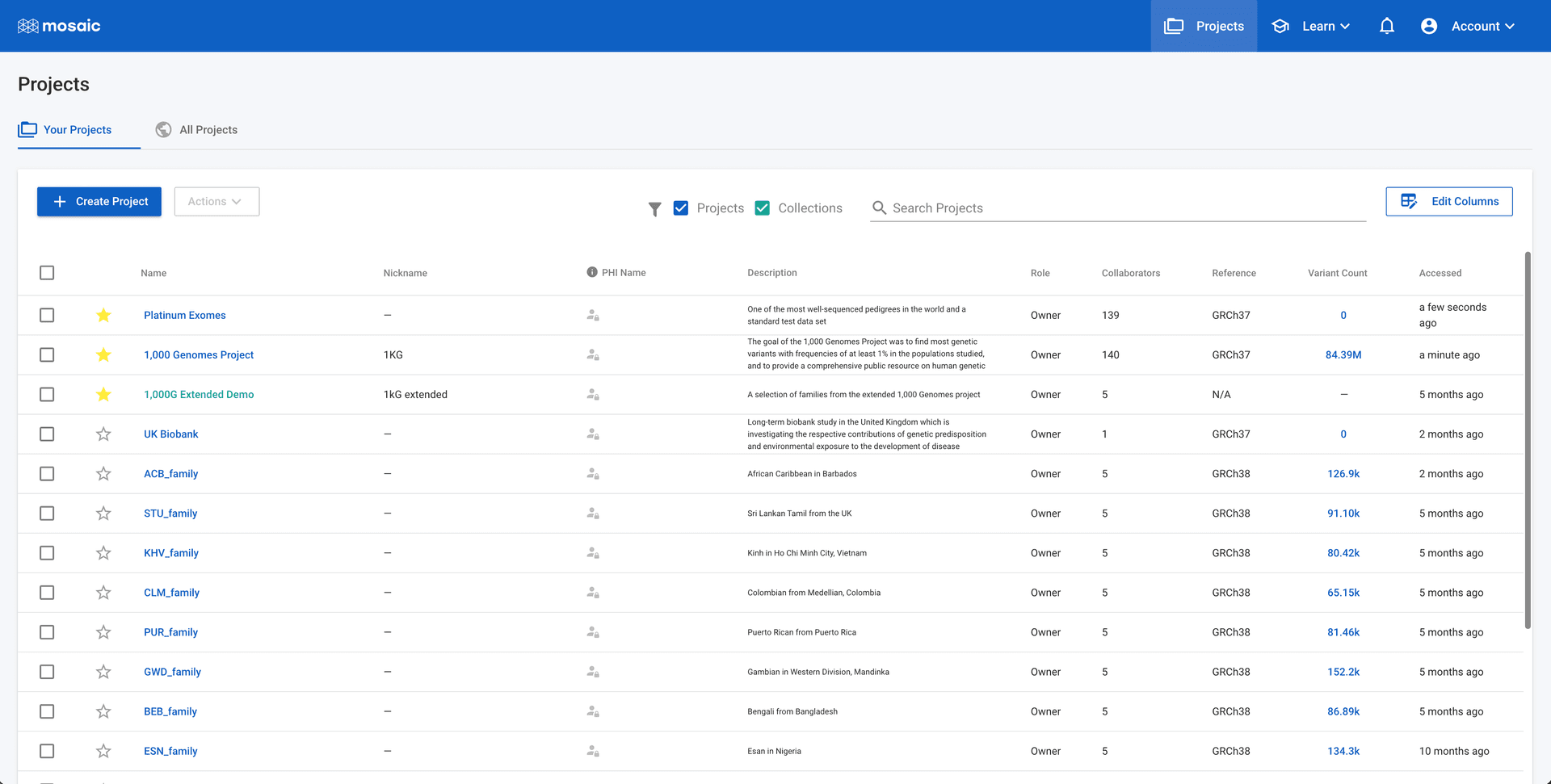
View, sort and search projects
After logging into Mosaic, the user's projects are shown in the projects table.
- Clicking on a project will navigate to the project overview
- Private projects are shown in the "Your Projects" table while the "All Projects" table contains joinable public projects
- Search projects using the search input
- Many columns can be sorted in ascending or descending order. Click the column header to toggle sort.
- Collections are distinguished with a different color. Filter to only projects or collections using the checkboxes next to the search bar.
Table Actions
Selectable project checkboxes activate the project "Actions" button.
- Starring a project will bump it to the top rows of the table for easy access
- Merge multiple projects into a Collection
- Manage a collection's projects
Editing Columns
The table view is customizable using the "Edit Columns" button.
- The default table columns can be toggled and reordered
- Custom project attributes can be added as table columns