Project Attributes
Attributes
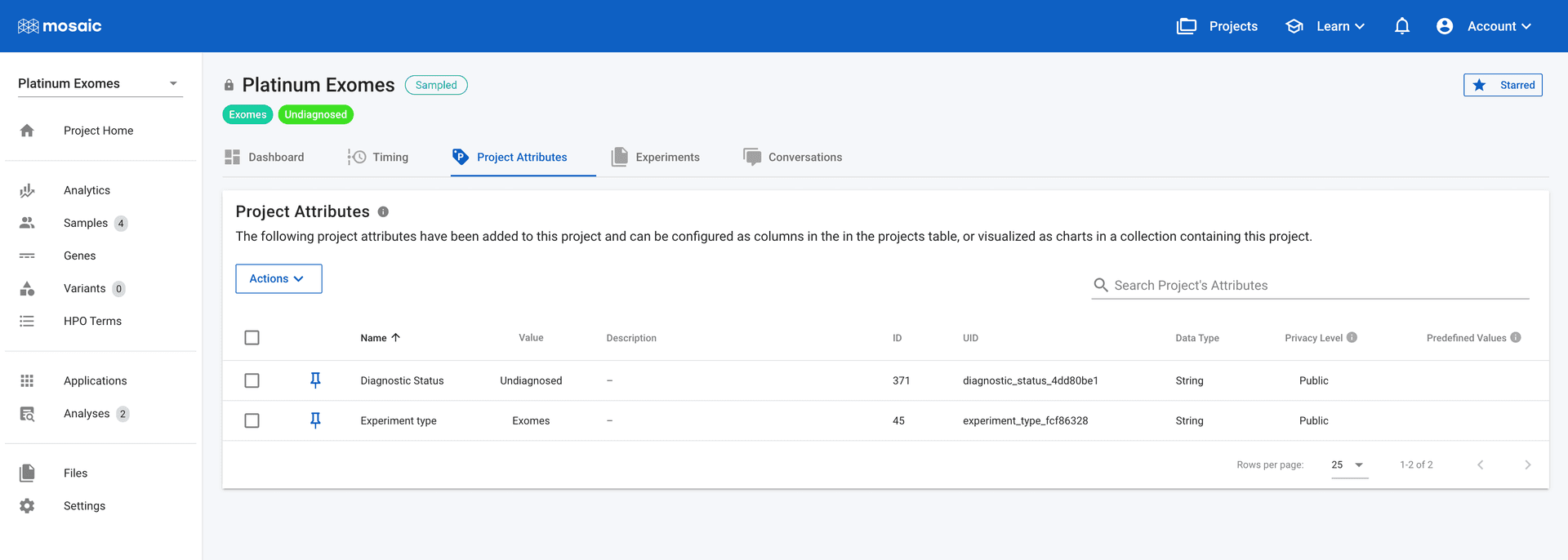
View, sort and search project attributes
The project attributes table is located in the "Attributes" tab of the project dashboard.
- The table supports the standard sort and search functions
Project attribute Actions
- Import public project attributes. Public attributes can be shared across multiple projects.
- Create a new custom project attribute. Attributes can be strings or floats.
- Edit an attribute value
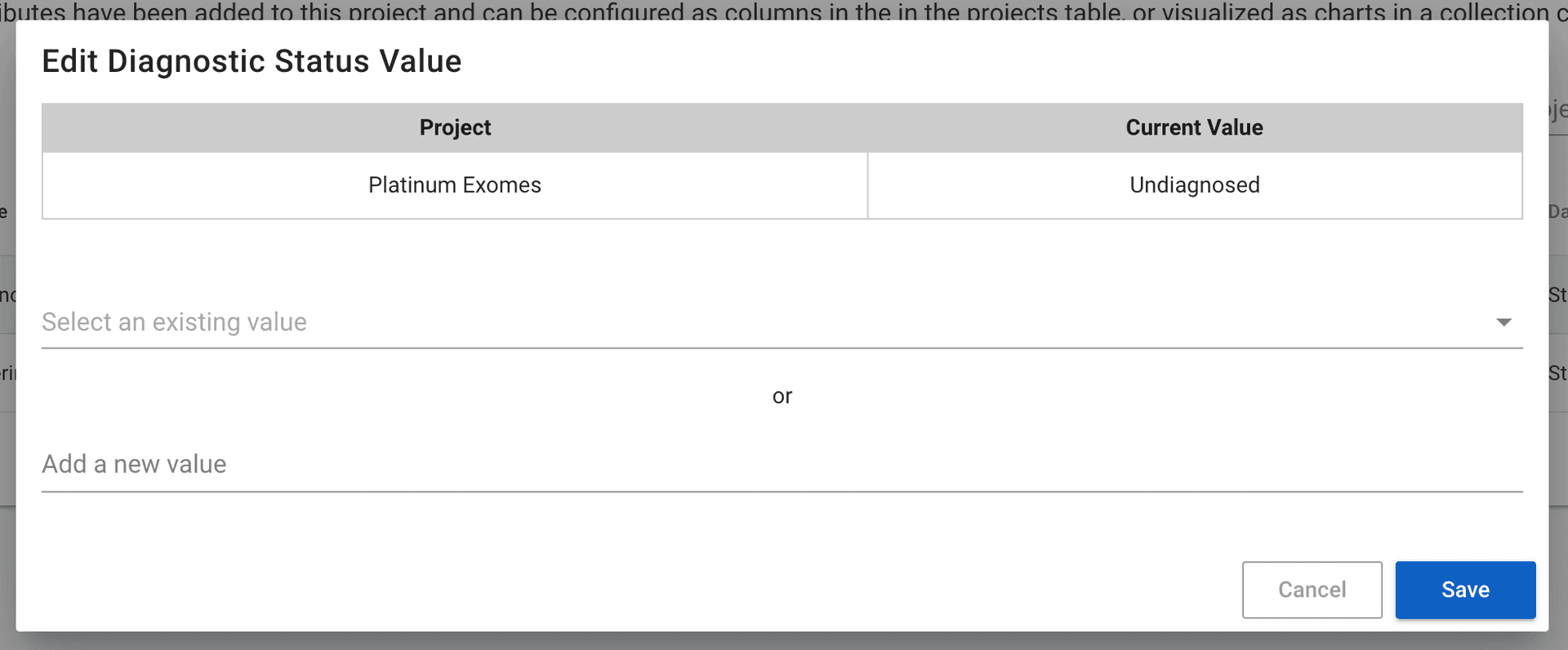
- Pin or unpin an important project attribute to/from the dashboard. The attribute "name" and "name:value" formats are supported when pinning.
- Make a project attribute public so it is available to be imported in other projects
- Delete a project attribute
Visualizing
- Important project attributes can be pinned to a project's dashboard
- Project attributes can be charted in the Analytics view of a collection
Related Tutorials
- Learn how to update project attributes in a collection