Edit Table Columns
Many projects in Mosaic have lots of data associated with them, so tables need to be customised to only show the information that is relevant to the user. We will quickly describe how to customise tables (all tables have this functionality) and note that any changes that you make to tables will only affect your view. Colleagues looking at the same projects will likely be seeing a different table to you, based on their own preferences
At the top right of all tables in an Edit Columns button which we use to perform our customisations.
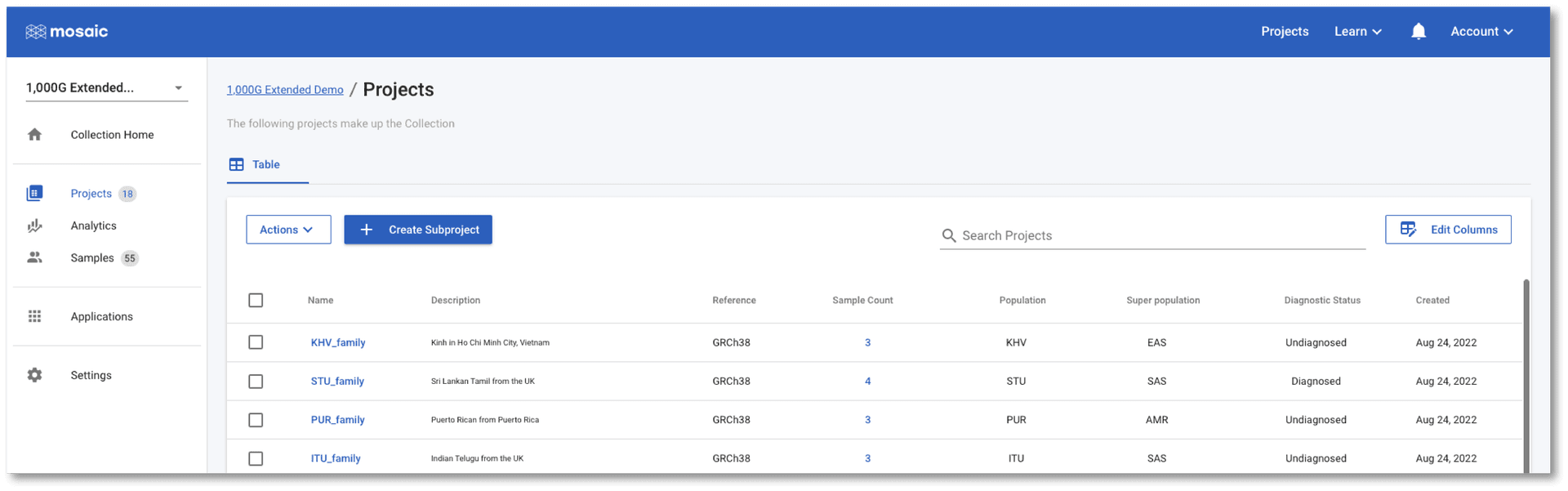
Clicking this button opens the Edit Columns modal which will allow us to customise the table we are working with.
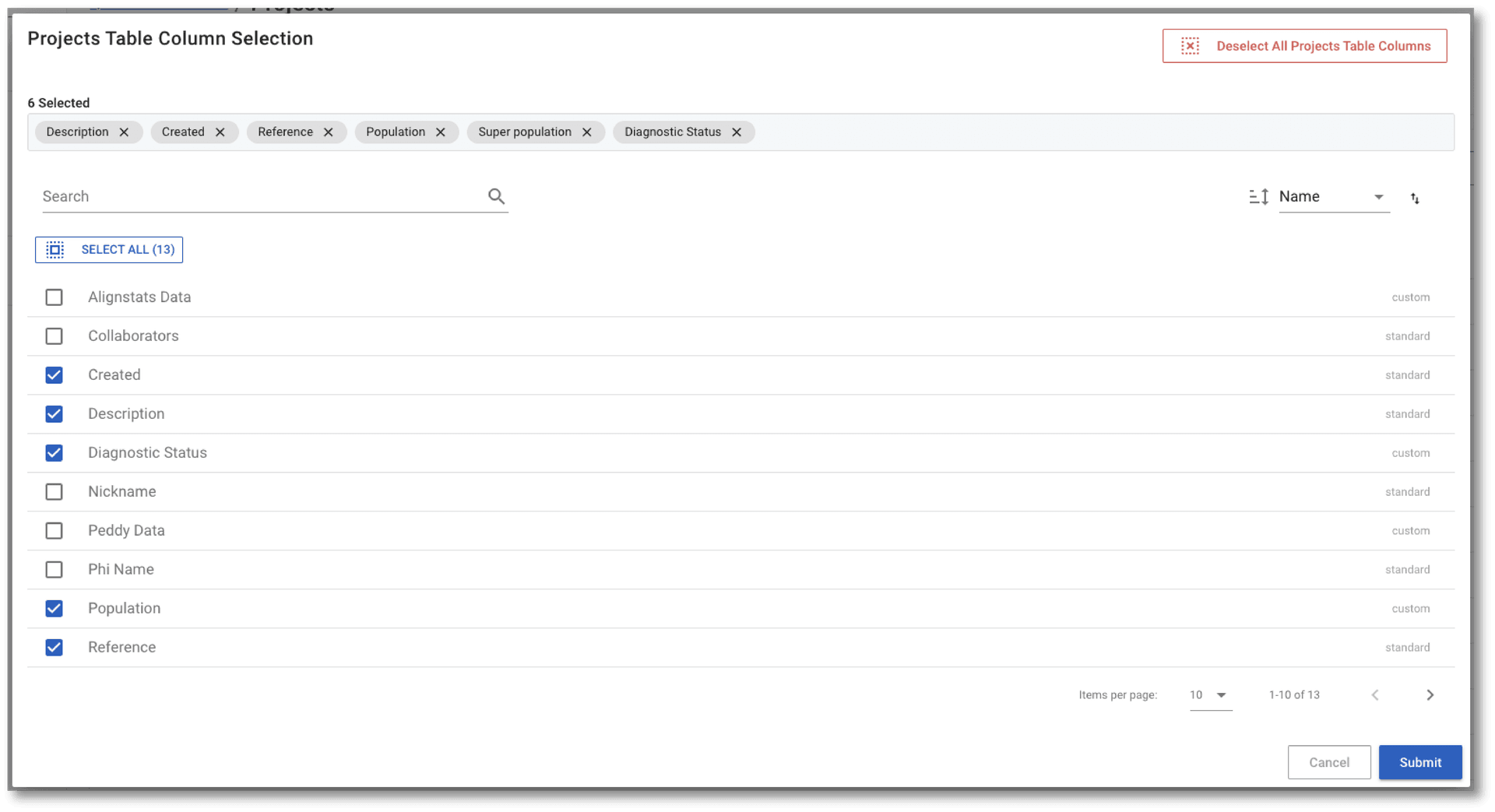
The operation of this modal is straightforward and we can:
- Use the red button at the top right to remove all attributes (or annotations) from the table
- Remove individual attributes (annotations) by clicking the 'x' on the gray badges, or deselecting checkboxes that are highlighted
- Check the checkboxes for any new attributes (annotations) we would like to add to the table
Note that there may be several pages of attributes (annotations), so we can page through these using the controls at the bottom of the table, or use the search bar at the top to find those that we specifically want to add.