Add & Export HPO Terms
Add HPO Terms to samples
The HPO Terms page is accessed by clicking on the HPO Terms link in the left sidebar. From here you can see all the HPO Terms associated with any samples in the project.
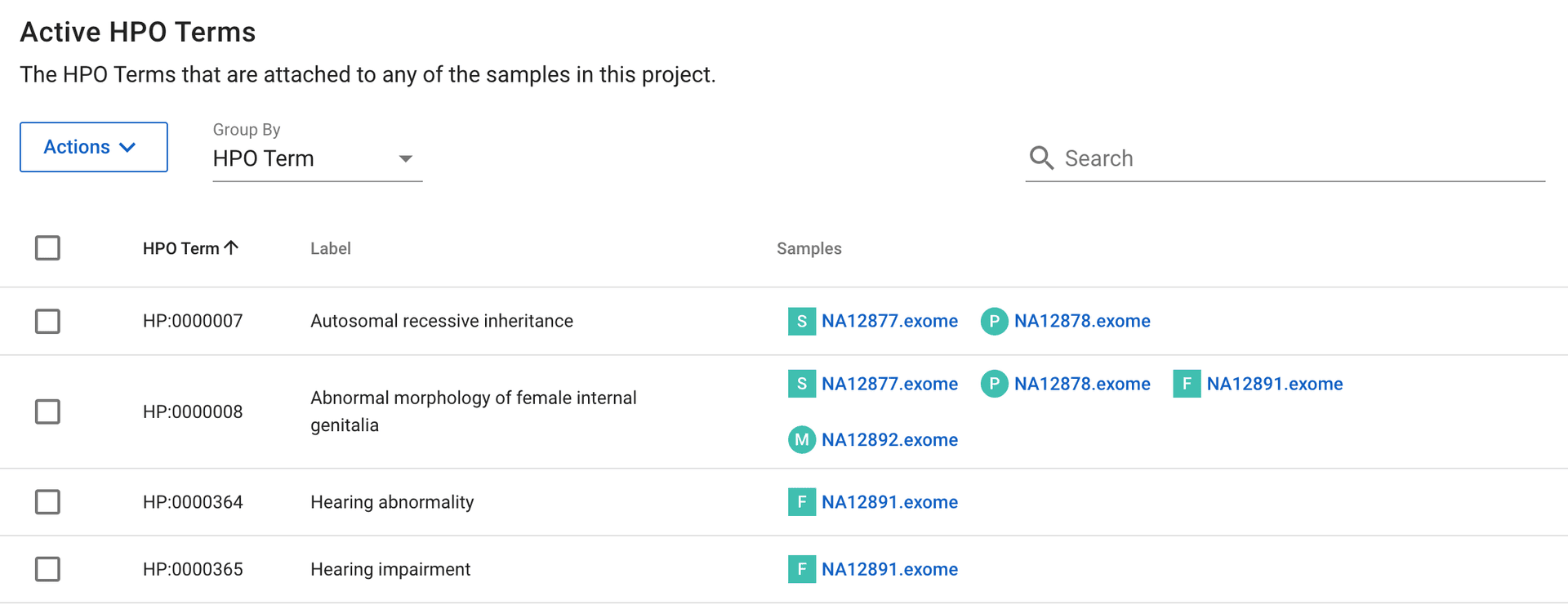
To add HPO Terms go to the Actions menu and select 'Add HPO Terms'. This will bring up a modal that will let you add HPO Terms by either searching for the term or by pasting in a list of HPO Terms (1 hpo term per line).
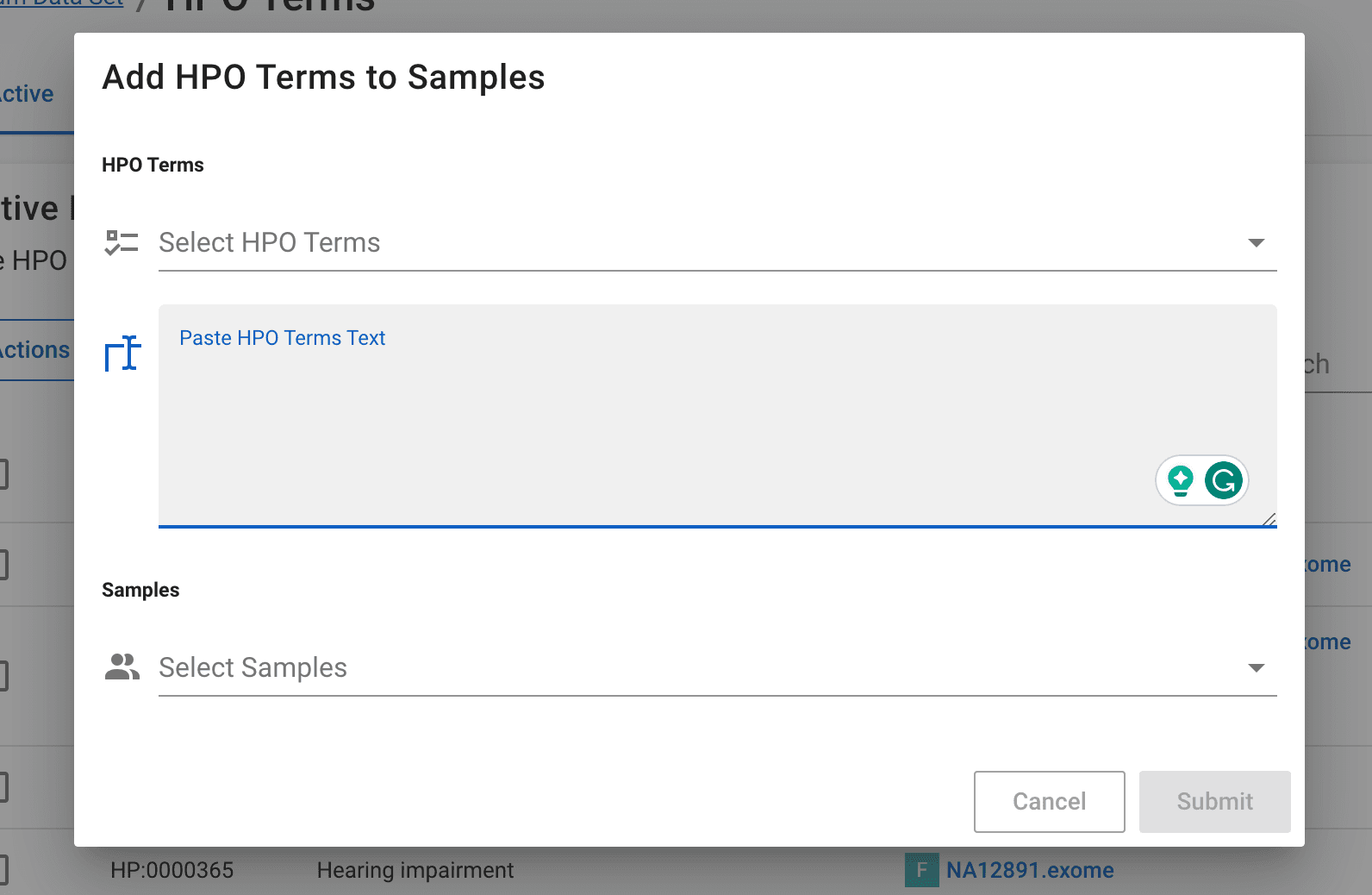
Export HPO Terms
You can download HPO Terms into a comma separated list (csv) by going to the Actions menu and then going to Export. From here you can pick either exporting just the HPO Terms or exporting the 'HPO Terms by Sample', which will include a column for sample name. Additionally, you can copy all HPO Terms for quick pasting by going to the Actions menu and clicking 'Copy All HPO Terms to Clipboard'.